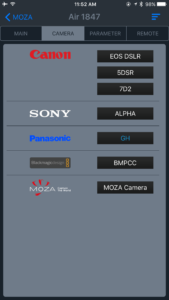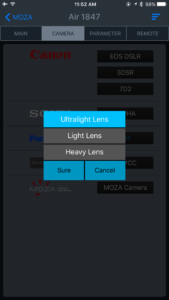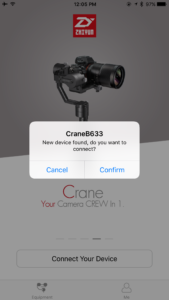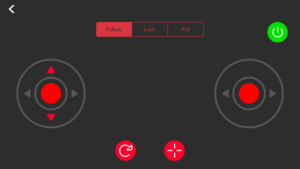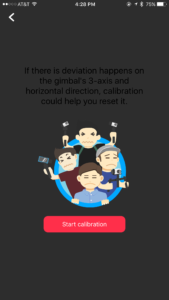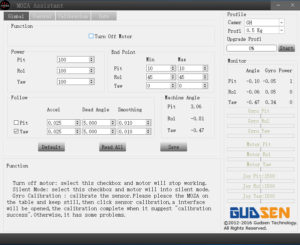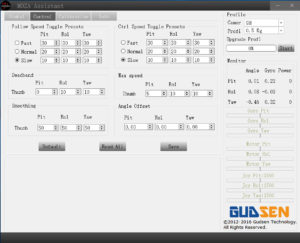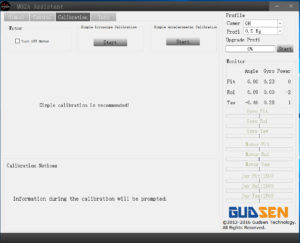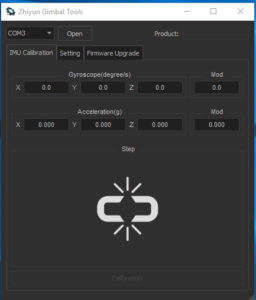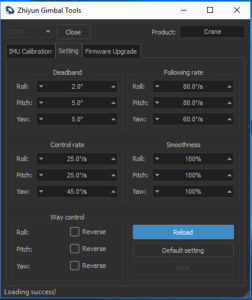Gudsen Moza Air vs Zhiyun Crane
updated: 4/27/2017
We recently got our hands on two brand of similar products, both are DSLR/Mirrorless based single handed gimbals. One is the Gudsen Moza Air (releasing April 18) and the other is the Zhiyun Crane (released around May 2016).
Moza Air 1.0.12 firmware (released 4/13/2017) made the gimbal movement’s much smoother to run and less diagonal when pan.
Disclaimer: We have been using Gudsen products since their first Moza gimbals back in early 2016 and have been impressed with their built and the features. We have been using their gimbals along with Came-TV’s (started with Came-7000) and have enough knowledge on how to balance each.
We have heard from many independent filmmakers saying that the two hand gimbals can get heavy, so there was a need to find some ways to ease the weight by adding a support system without getting fatigue.
Single handed gimbals got really popular about a year and a half ago to cater that need, many versions came to attract filmmakers (PilotFly, Nebula, Came-TV Single, etc) after smartphone gimbals got popular.
Having a 3-axis brushless gimbal doesn’t mean your footage will be smooth, besides learning to balance it right, you also need to learn how to do the ‘ninja walk’ to reduce the walk motion that makes it bops (the up and down motion). For videos on ‘how to balance a gimbal’ or to learn about ‘Ninja Walk’ you can find tons of video by googling them on youtube. (Here are few: https://youtu.be/NBcaSYTGtQM or this https://youtu.be/Gn5nhMVuRc0 or this: https://youtu.be/N8Lih55Crsc or https://youtu.be/NTZhu8QDa0M)
Before we start going into the two single hand gimbals (Gudsen Moza Air and Zhiyun Crane), we used the following cameras and lenses: Panasonic GH5 and Panasonic GH4 with 12-35mm, 35-100mm, Sigma 30mm, Rokinon 35mm, Rokinon 16mm and Voigtlander 17.5mm; Sony A7s with 30mm and 70mm; Canon 70D with 18-135mm lens (this latter setup do not work with the Zhiyun Crane, but it does for the Moza Air)

Canon 70D on Moza Air. On the Zhiyun Crane, we managed to balance it but it wouldn’t work due to a lot of vibrations when turned on.
Product Specifications (from their website)
Zhiyun Crane:
Priced at $649, designed primary for mirrorless cameras such as the Sony a7S and Panasonic GH4 or GH5. It allows up to 3.9lbs (with their latest update). Optional accessories includes the Dual Handle set ($99) and the remote controller unit ($35), the GH4 and Sony cables for stop/start recording and focusing are sold separately at $25 each, your total would come about $833.
Gudsen Moza Air:
Priced at $599, designed for mirrorless and DSLRs including the Canon 5d3/5D4, Nikon, Sony, Panasonic, etc. It allows up to 5.5lbs. What’s included in the box are the Dual Handle set, Sony/Panasonic GH4/Canon control cable (allows you to stop/start recording on gh4 and focus control with Canon and Sony cameras – Crane do not include Canon Cable as it’s not capable for their weights). You will need to shell out $199 for their Wireless Thumb Controller, making your total to be $798
Both gimbals can do 360 degrees rotation, and both can be controlled via their assistant apps (Gudsen Moza Air’s Assistant App only available for IOS while the Zhiyun Crane is available on both IOS and Android devices, Zhiyun’s latest app update somehow had crippled its usage a bit).
 Both sells with a carrying case, USB cable (wish they both also should consider offering the USB to Power adapter), Lens Support, ¼” screw and gimbal). They both also have additional items available for sale at their website.
Both sells with a carrying case, USB cable (wish they both also should consider offering the USB to Power adapter), Lens Support, ¼” screw and gimbal). They both also have additional items available for sale at their website.
We are using a pre-production unit of Moza Air and have done 4 firmware updates so far, each update has improved its usability, and helped make the Air more intuitive. Gudsen listened and they have fixed many of the issues we have presented to them, which is a good thing.
You can easily update your firmware with instructions from both companies, the Air we received came with a bad micro usb to usb cable, luckily we have plenty sitting around and got one that worked.
With the Moza Air, when you update the firmware, make sure to also update/upgrade the profiles as well.
Build:
The Zhiyun Crane is a bit longer than the Gudsen Moza Air (about an inch), and both felt extremely comfortable while gripping, the feel and look on both are extremely professional, we have several people holding them and felt that the Gudsen Moza Air would be their preferred choice due to its shorter handle that makes it feel more balanced.
Both also have a ¼” hold at bottom so you can attach it to a tripod or jib or any accessories, we have it attached to a tripod legs like the BeStableCam Tripod Monopod Stand Extend Extension Stick ($15.99) so we can put it down anywhere and be able to get it going (while still can it as part of the gimbal for balance/steering).
Specifications (basic info)
| Zhiyun Crane | Moza Air | |
| Gimbal Weight | 2.09lbs / 0.95kgs | 2.4lbs / 1.1kgs |
| Max Payload | 3.9lbs / 1.8kbs | 5.5lbs / 2.5kgs |
| Supported Cameras | a7s/gh4/gh5 (mirrorless) | Canon, Nikon, Panasonic, Sony, BMPCC, BMCC |
| Bluetooth | 4 | 4 |
| Battery | 18650 x 2 (my package came with 2 sets) | 26350 x 3 (my pre-production unit came with 4) |
| Battery Life | 6 hrs – 12 hrs | 6 hrs – 8hrs (pending on camera/weight) |
| Battery Charging | 3 hrs | 5 hrs (I had to get another charger to charge the 3rd battery, but the new charger can accmodate 3 batteries) |
| Apps | iOS/Android | iOS |
| What’s in box: | gimbal, battery case, charger, batteries, usb cable, lens support | gimbal, hand grip, batteries, charger, dual handle set, lens support, usb cable, control cable for Sony A7, Canon DSLR, GH4, Carry case |
NOTE: Tested both during April 8-9 action sequence shoot, both gimbals lasted the whole 8hours battery life and it was still going strong, suffice to say you probably don’t need another set of batteries. You can click on pictures to enlarge them.
Performance:
We tested these gimbals with cameras/lenses combinations mentioned earlier, while we are not expert in the proper walking of these gimbals, we can get it running within 1-3 mins time spent in setup and balancing it as these are tool-less design.
Crane setup was simpler, you adjust/balance the camera/lens on it and once it is balanced, it just worked.

On the Moza Air, an extra step you need to do via iOS app or the thumb controller after camera/lens is balanced.
For Moza Air, because of the different camera/lens setup are supported, you may need to via app or the optional thumb controller, to choose the type of camera/lens configuration for optimal setup. During our test, we tend to forget to set the proper profile but still can run without an issue (sometimes if you have set for a heavier camera/lens combo, your Moza Air will vibrate, if that happens, just
change the profile/lens setting appropriately).
We learned that you also may need to calibrate the gyro and acc after upgrading the firmware on either gimbal. For Moza Air, you also need to update the profiles to make sure it has the latest information, or it may not work as desired.
The Zhiyun Crane has a gold plated button for on/off and a up and down button for zoom/focus control, we personally do not like the on/off button as it is placed to the side and when gripping it, it can accidently touch and turn off the gimbal.
The Moza Air only have an on/off button right below the joystick (which is actually have better feel than the Zhiyun Crane). You also can use the on/off button to start/stop recording with a Gh4/GH5, Sony or Canon DSLRs connected via micro-usb cable to the camera (included). Zhiyun Crane requires a mini-usb cable (buy separately).
The base plate for both are fairly simple, a 1/4 “ screw to attach the camera, which made it an annoyance when you have to switch from tripod to gimbal or back. We tried a few quick release systems and can only recommend the Smallrig® Standard Manfrotto Dovetail Clamp for SmallRig 1280,1460,1647 and 501PL Plates or any of the smaller arca swiss type. Personally we prefer the SmallRig since our tripods are all 501PL type (Benro and Manfrotto)
App usage:
Both gimbals allow the user to connect your phone (iOS or Android for Crane. Moza Air – Android version coming later) helps control the gimbal from a distance, or do some basic balancing and speed adjustments.
With the app, you can pan/tilt and re-center the gimbal with the touch. Moza Air also included a cool feature where you can set motion timelapse to move the Moza Air per predefined motion and it would do so automatically, see the video below, this is great for photographers or videographers that wishes to do some timelapse with it.
Here’s a comparison of how the iOS Assistant App screens looks like side by side (for more advance setting adjustment, use your computer and connect it to either gimbals)
Moza Air:
Zhiyun Crane: (They got two apps, one is this “camera app). It was a bit hard to find the info)
And here’s Zhiyun’s OTHER APP: (this one has more setting options)
Remote Controllers:
Both gimbals sell a wireless remote controller at an additional cost. Zhiyun’s remote control (the new version) seems simpler, where as the Gudsen’s Moza Air has more feature. With either, you can control pan, tilt, etc. while the Moza Air can also do camera/lens profile settings and some basic adjustment to the gimbal’s smoothness.
Moza Air’s Thumb Controller got a lot of features: you can start/stop recording, adjust the pan/tilt speed, set camera profile/lens weight, control focus (with Canon cameras right now) and many others. Do you really need it? Maybe not, but if you want to free your phone from gimbal, maybe you should consider it. Check out this video:
PC Software
You can also connect either gimbals via Windows or Mac so you can make more defined adjustment to the speed, angle, or powers. See below pictures for comparison.
Moza Air Windows/Mac Software:
Zhiyun Crane:
Usability:
Both gimbals performs well, here’s a quick video taken first time at the Cleveland Wizard World Comic Con, please note that the GH4 was set with 4k at 24fps while the A7s was set 1080 at 30fps so you may see some jerkiness
There is one feature that the Zhiyun Crane do not have right now: Motion Timelapse, that means you can set the gimbal to do certain movement so your camera can take pictures or videos, you can have the gimbal to move fast or slow, here’s a quick example:
What we like about each:
This is such a hardcomparison, they both are great gimbals, and it’s up to your need really, if you want a gimbal that can use more than just for mirrorless cameras, then the Moza Air should be considered.
If you are only going to use the mirrorless cameras like a7s, gh4, gh5 with light to medium weight lenses, then the Zhiyun Crane is yours.
NOTE: NEITHER can support the combination of a GH4/GH5 with Sigma 18-35mm (and speedbooster) directly, it will be front heavy and you will need to add some counter weight. Moza Air would work but Crane can fairly sustain the balance. Both gimbals fails to balance a Sony a7s with 30mm lens but when you turn it on, it works fine. We also noticed that Crane’s balancing GH5 with any lenses other than the weight of 12-35mm can be a bit tricky as I was reaching to the ‘end of the bars’ to adjust for balancing, I don’t believe I can add a quick release place like the SmallRig ones to make it work.
They both do their job well and both can be adjusted via app or pc software to fine tuned it to your liking.
Zhiyun Crane’s setup time would be lesser than the Moza Air (maybe a minute less), because you only have such a ‘limited’ type of cameras you need to balance it with.
What I don’t like:
Zhiyun Crane: I do not like the joystick, it’s too skinny, and it’s more sensitive to accidental movement and control of the angles. And also the motor’s gap, I afraid that water can easily get through.
Moza Air: Battery, as our Moza Air is a preproduction unit, we do not like the batteries to be small and taken too much time to charge them (5 hours) and these batteries are hard to find! We have suggested to Gudsen on this and I was told they are now revising it. We also notice some minor noise and drifting issue. Gudsen has told me they are currently working on another firmware to make sure all our concerns have been addressed and fixed.
Customer Service/Support:
Zhiyun has been good with communicating on the issues I experienced, I usually get a respond within 48 hours (knowing that both companies are based in China, you need to consider the 13 hours difference plus they do not work during weekends.)
Gudsen’s support is good as well, as we have a pre-production unit, we were sending them our discovered concerns and they’ve been met and resolved fairly quickly within a week (updating iOS app and firmware.
Since Zhiyun’s Crane has been in the market for some time, many customers have expressed their discontent with their service or lack of email response. While the same goes with Gudsen with their pre-release inquiries. I think it may have to do with the Internet’s censorship in China… who knows.
I’ve tend to see faster response time from both companies via Facebook’s messaging or user groups while email is what they preferred, it can get unresponsive for days.
OK, WHICH ONE IS BETTER?
Well, it’s up to you, your needs, if you are only going to use smaller lens and mirrorless cameras, go with Zhiyun Crane; If you want that extra features (timelapse / start & start recording, focus control, etc.) and being able to use it with Canon or other DSLRs, go with Gudsen Moza Air. At the end of the day, when you add all the cost together, there is only a $38 difference. (NOTE: With the Zhiyun’s new wireless remote, add another $10 difference. So the Moza Air would be $48 cheaper than the Zhiyun Crane.
And here’s the in-depth review of the two gimbals. http://mdifilm.com/2016/2017/04/27/depth-review-gudzens-moza-air-vs-zhiyun-crane/
Check this out, yes, we used IBIS because that would help with stabilizing the shots on gimbal, when we release our video review, we will include several different variety of settings for you to see the differences:
Thank you for reading 🙂
External links:
Gudsen Website: http://www.gudsen.com/
Zhiyun Website: http://www.zhiyun-tech.com/
Gudsen official Facebook: https://www.facebook.com/gudsentech/
Zhiyun Official Facebook Pages:
- https://www.facebook.com/ZhiyunGlobal/
- https://www.facebook.com/groups/375781989467374/
- https://www.facebook.com/officialzhiyunsupport/
Moza Air and Mini User Group: https://www.facebook.com/groups/MozaAirandMini
Moza User Group: https://www.facebook.com/groups/MozaGimbalUserGroup/
Zhiyun Crane user Groups:
Gudsen YouTube: https://www.youtube.com/channel/UCHBIF5mblt4W0iPRKzU6qPA
Zhiyun YouTube: https://www.youtube.com/channel/UCeeYm4DCcKiN6hmKBspX8Ig